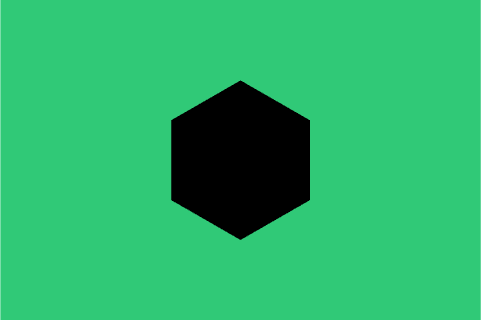
1 min
OpenThe Drum Awards for Search
4 mins
If you’re reading this expecting a shortcut for getting backlinks, prepare to be disappointed. Link building takes time. And effort. And patience. If you’re not organised, you’ll soon be waist-deep in leads and article concepts.
17th December 2014

There may not be any sneaky shortcuts to link building, but the good news is that often it’s a case of working smarter, not harder.
If you’re working with a team of researchers, writers and relationship builders, staying on top of it will be even more important to avoid duplication of efforts and facilitate easier sharing.
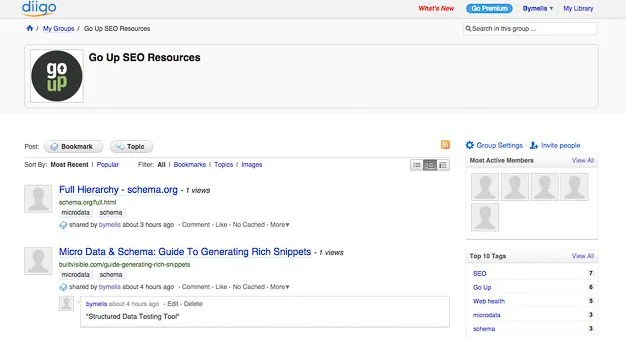
It is one of the internet’s most appealing qualities. It can also be its most damning. Searching for platforms that you want to pitch to will invariably see you go off on a tangent.
But you don’t have to browse with blinkers on to stay focused. A lot of the peripheral sites, links and lists you’ll find may not strictly be appropriate for the job at hand, but they will almost definitely come in handy later. And trying to retrace your steps then is at worst futile and at best a waste of time.
An effective way for staying on track is to use a bookmarking tool. Your browser’s built in bookmarking function will work just fine for smaller jobs, but if you’re dealing with a few clients you’ll quickly start to feel the need for something a bit more powerful.
Though not the prettiest of platforms, Diigo does the job admirably. Marketed as a “multi tool”, it essentially lets you create your own index to the internet. You save sites to lists, and adding tabs makes for easy cross-referencing.
If you’re working with a team, the group function is where this tool really shines. By sharing bookmarks to groups you can pool your research and with annotating, highlighting and note functions it’s easy to record the relevance of a particular page and communicate it to the team.
(As from a few months ago, the number of groups you can create are limited on the free version but at 6 USD/month for the professional version, it is likely to be a worthwhile investment for many teams.)
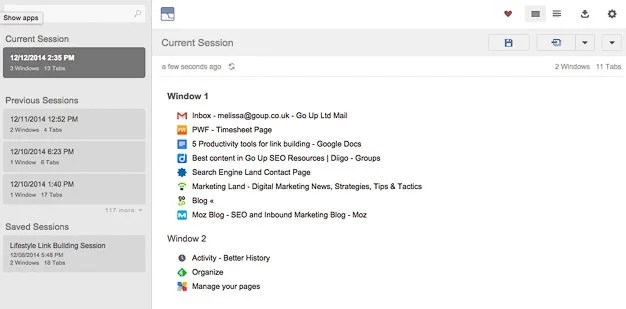
If you need to switch tasks suddenly, have limited time or are being driven out of your mind by a tab-alanche, a tab saver will be a, uhm, lifesaver.
It’s not called the web for nothing. With each web page offering a number of links (and thus potential leads), and each of those new pages offering still further options, link building will quickly see you facing a landslide of exponentially multiplying tabs, all vying for your attention, most of them with networking potential.
If you need to switch tasks suddenly, have limited time or are being driven out of your mind by a tab-alanche, a tab saver will be a, uhm, lifesaver.
Session Buddy is a popular and simple extension that lets you save sessions and return to them later. It means you can safely “bank” that plethora of open tabs and quickly restore order in your browser.
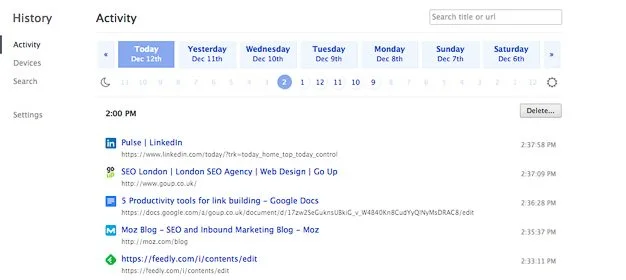
Let’s face it, no one is that organised or disciplined. For those times when you didn’t think to bookmark a site or save a session, you may need to call on the search forensics to “find that article that mentioned the thing…”.
Provided you were not signed out, your browser history will be able to give you a list of sites you can scour through and should work just fine.
But to make a tedious process just a little bit less painful, it’s worth upgrading to Better History to give you a quick overview of your day by day activity, segregated by time, to quickly retrace your steps.
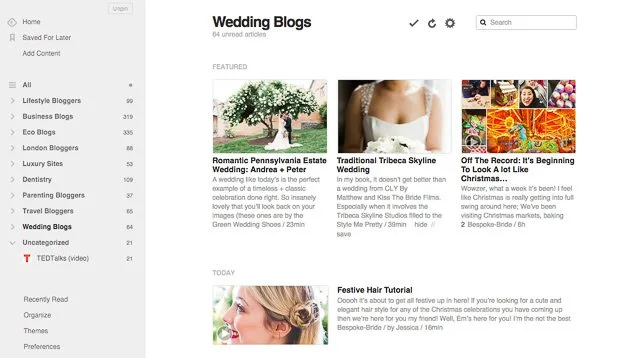
As mentioned, a good link builder becomes a temporary expert on the subject. Doing that requires not just finding the right sites (and bookmarking them), but also keeping a close eye on them, both for tracking contemporary and emerging issues and for the sake of building relationships with the blogger, editor or journalists behind the platform.
Enter our old friend the RSS feed. A news aggregator organises feeds from earmarked sites to a single platform to give an at-a-glance overview of the latest posts. With over 12 million users and its clean, unfussy functionality, Feedly is a popular choice.
For teams, try opening a mutual account and add content to specific categories.
A news aggregator organises feeds from earmarked sites to a single platform to give an at-a-glance overview of the latest posts.
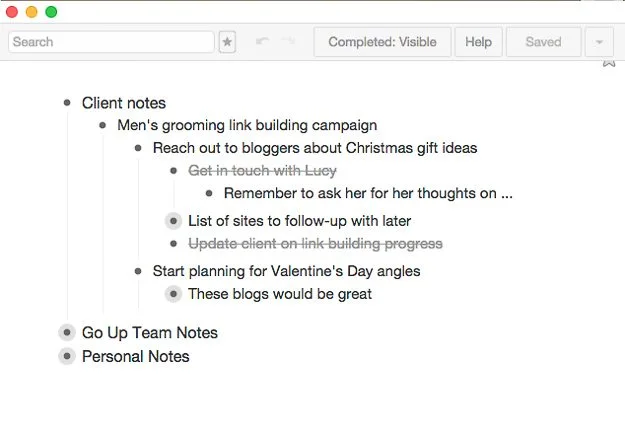
Taking notes throughout a SEO campaign can be invaluable. As you go along you will develop ideas about potential angles and pitches, make observations or identify specific tasks.
Having somewhere to jot it all down is essential. But write it on a sticky note (real or digital) or add it to a list in a planner or notebook and it quickly becomes indistinguishable from the cacophony of other scribblings.
Tasks, notes, thoughts, all need context. They need structure and they need to be found – even if (and especially when) they are your own mental notes on a particular campaign.
Workflowy, despite its somewhat unimaginative name, is a firm favourite for the job. Basically a notepad, it lets you add notes or tasks and nest them, infinitely. The result is a kind of note-taking Inception – one single list, but with a list within that list and another and another. (This video does a much better job of explaining it.)
There is a (paid) team option that allows you to collaborate on lists, but it may not be the right fit for all teams. On an individual level, this notepad will be the end of errant thoughts and scraps of paper. You’re welcome!
There may not be any sneaky shortcuts to link building, but the good news is that often it’s a case of working smarter, not harder.
With the right tools link building can be less about diversifying a backlink portfolio just for the sake of it, and more about building genuine, lasting relationships with editorial platforms and industry commentators – something both Google and Internet users everywhere will thank you for.